Release notes Luceda Photonics Design Platform 3.11.0
The Luceda 3.11 release features a lot of improvements to our platform. Most notably, we have revamped our online learning platform, Luceda Academy, which is now equipped with all the resources to guide you in successfully building PICs with Luceda’s software. From application examples and tutorials, to guides and API reference documentation, you can now find everything on one website.
On the layout side, we have introduced some neat features to our routing capabilities, such as the ability to define a specific bend cell in Manhattan routing and support for VIA placement in electrical routing. We have also added a new fanout type (Manhattan) for waveguide bundles.
In addition, there are a few more interesting highlights in this release:
IPKISS Canvas received many quality-of-life improvements.
A XOR comparison test has been added to IP Manager.
We addressed several small bugs and implemented usability improvements across the entire platform (IPKISS coding + IPKISS Canvas).
We upgraded Python to version 3.11, along with some dependencies.
For all features, bugfixes and improvements please consult the changelog.
Luceda Academy “2.0”
Luceda 3.11 marks an important milestone for Luceda Academy: we have merged our former documentation and Luceda Academy into a unified platform. This new platform brings together getting started tutorials, advanced tutorials, samples, application examples, API references into one accessible location, making it easier to find what the information you need.
In addition, we have overhauled the search engine, making it smarter, more responsive, and more interactive for easy discovery of new functionality.
Go ahead and try out the search now: click on the ‘search’ bar, and a new search window will pop up. Enjoy exploring Luceda Academy, and don’t forget to return to finish reading these release notes! ;)
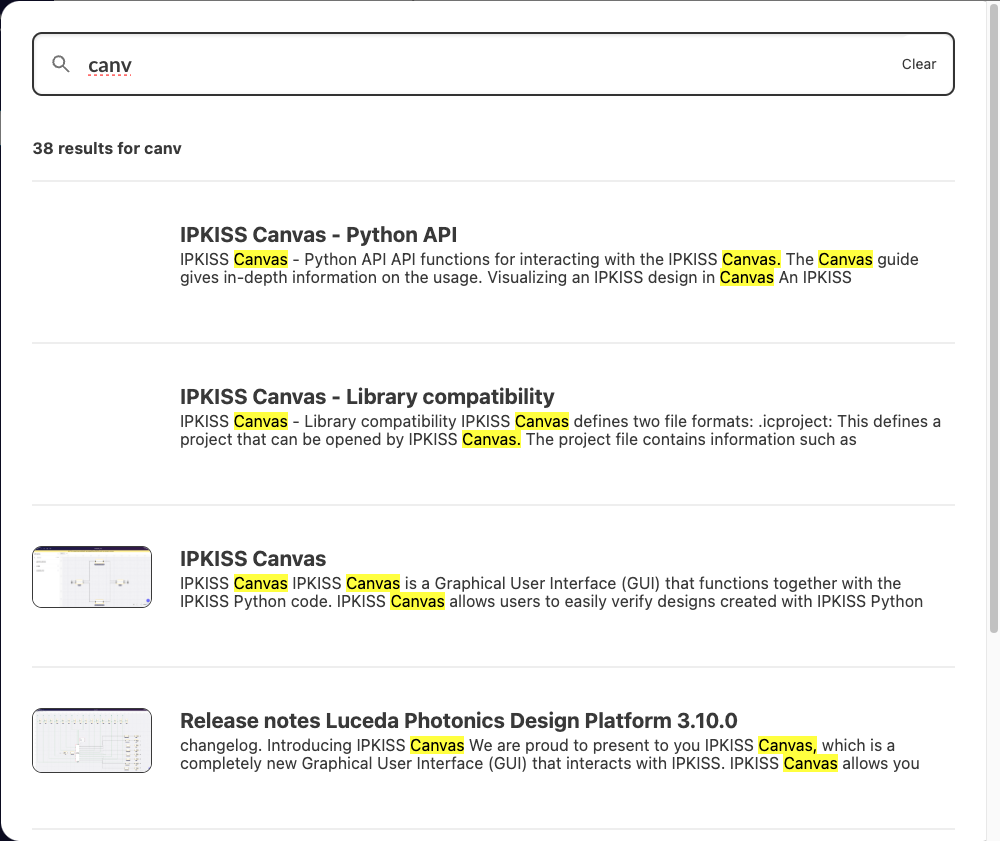
The Luceda Academy search engine is now responsive and combines results for all resources (getting started, tutorials, application examples, API reference and so on).
Routing and layout improvements
Placement and routing of PICs is a complex and time-consuming task. That’s why gradually adding more functionality and automation to our place & route engine is a priority for us, with the goal of making the layout of PICs become more accessible and enjoyable.
In the Luceda 3.11 release, we have introduced several features (for a comprehensive list please consult the changelog):
Fixed bend cells can be used in Manhattan-type connections. Examples and usage can be found in
i3.ConnectManhattanandi3.ConnectManhattanTapered.
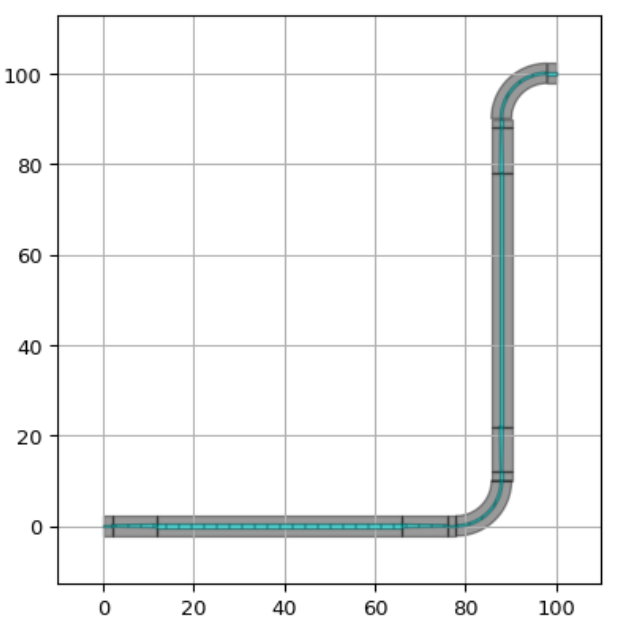
Fixed bend cells in a manhattan connector.
To make multi-layer metal routing easier, electrical connectors now support VIA placement. Examples and usage can be found in
i3.ConnectElectrical.
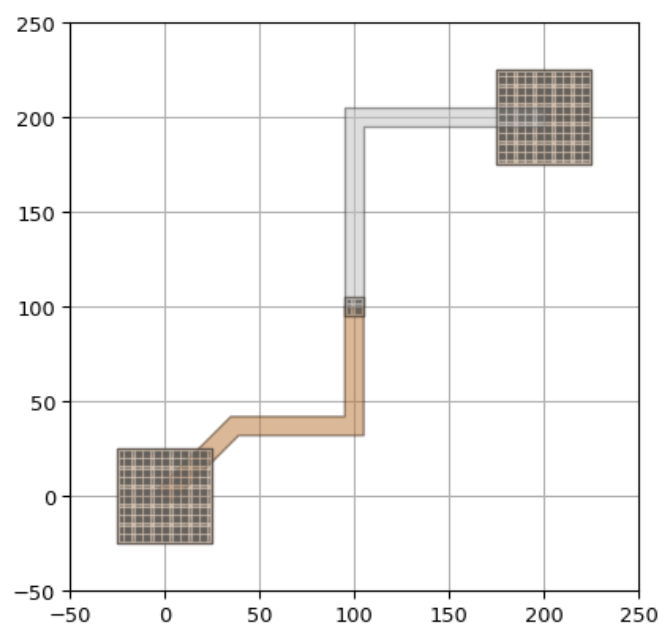
Multi-layer metal routing with VIAs.
The waveguide bundle connector includes support for a Manhattan-type fanout. Examples and usage can be found in
i3.FanoutManhattanandi3.FanoutManhattan.
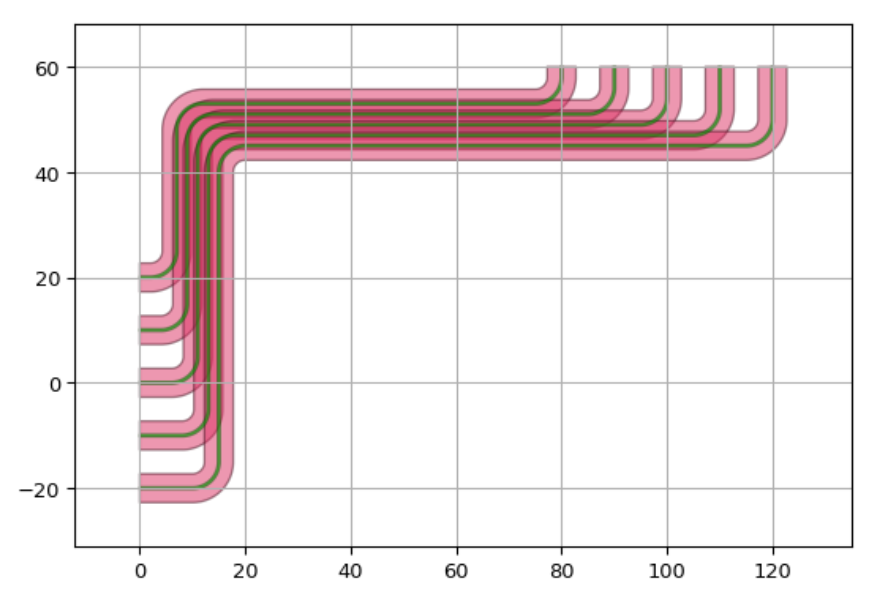
Manhattan fanouts in bundle connectors.
The IPKISS layout visualization ensures that all labels and annotations are correctly displayed during the first visualization, removing the need to manually resize or zoom the plot window.
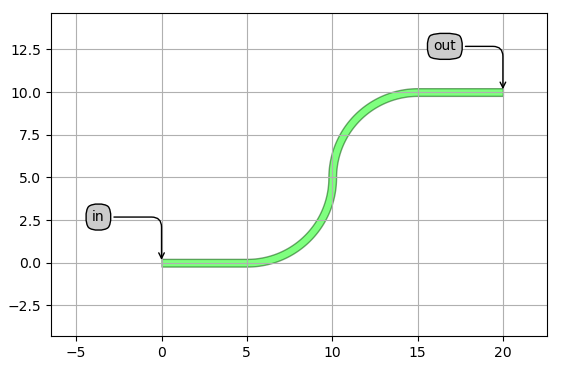
Annotations are now by default all drawn inside the initial visualization.
KLayout display styles can be automatically exported from
DisplayStyleSet.to_lyp. This ensures syncrhonization between the IPKISS visualization and KLayout visualization in terms of style (colors, stipple, transparency).
IPKISS Canvas quality-of-life improvements
Since its introduction in Luceda 3.10, we have been working on improving the IPKISS Canvas functionality and user experience. Here are some key highlights from Luceda 3.11 that can make your life easier when working with IPKISS Canvas:
Drag-and-drop an .icproject (IPKISS Canvas project) file from the file explorer or add a library by dragging-and-dropping an .iclib (IPKISS Canvas library) file.
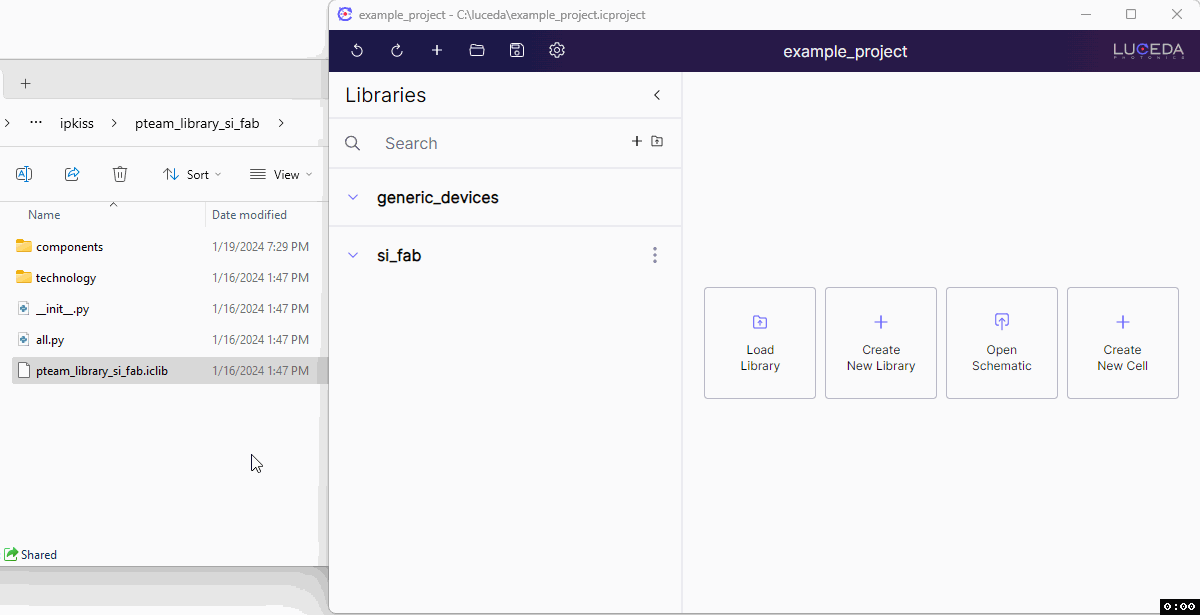
Drag and drop an ‘.icproject’ or ‘.iclib’ into IPKISS Canvas to open it.
Locate the .iclib file of the PDK or library in use by clicking on the three dots next to a library and selecting ‘Open library in Explorer / File Manager’.
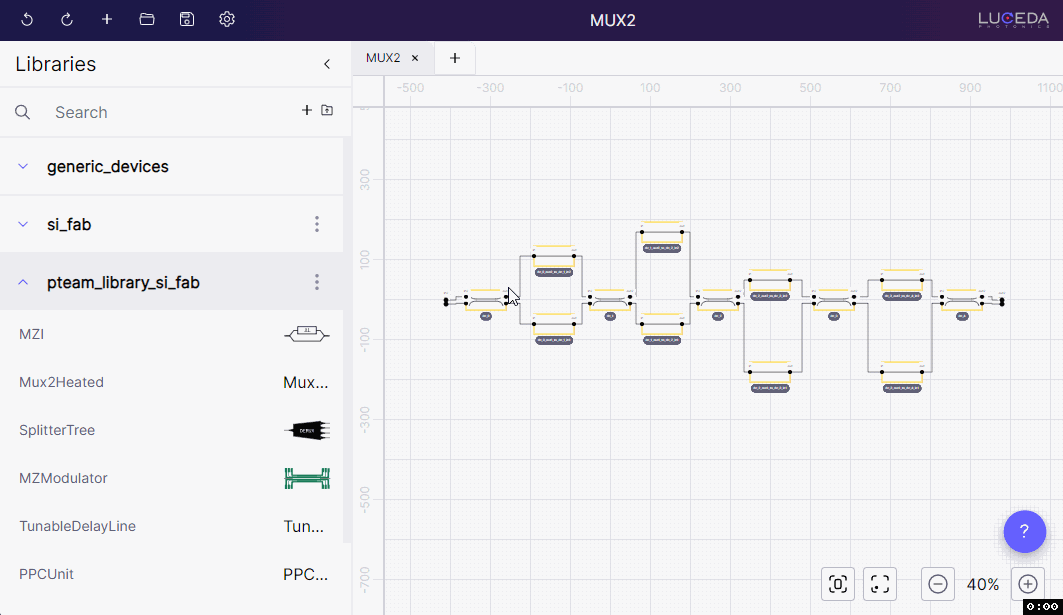
Open a library in the file explorer.
Choose between two modes to navigate, pan and zoom within IPKISS Canvas. One mode is optimized for using laptops and trackpads, the other is optimized for using the mouse.
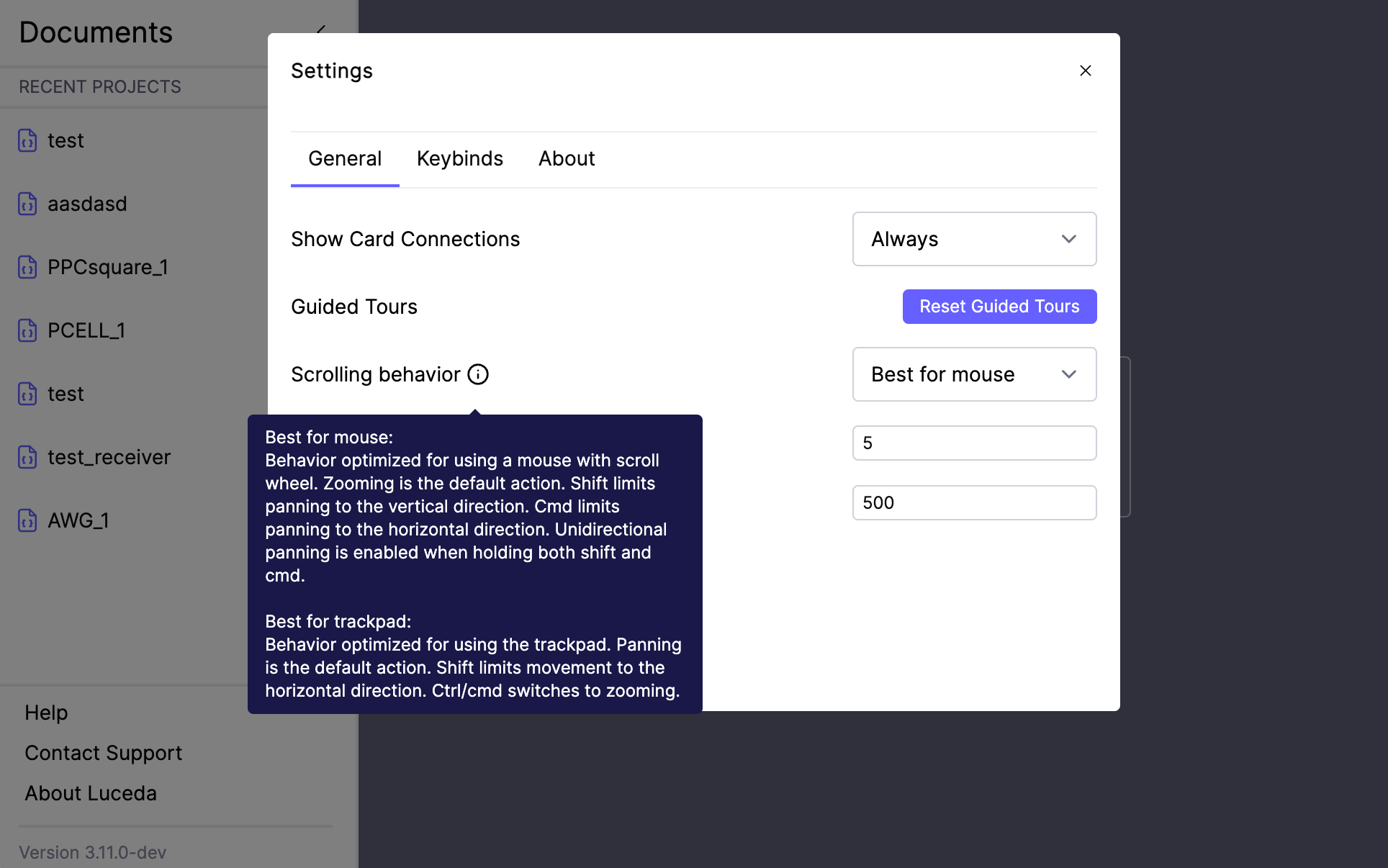
Scrolling in IPKISS Canvas: optimized for mouse (default) or trackpads.
We have improved the validation of inputs (such as port names, cell names, instance names) to ensure the resulting schematic is correct.
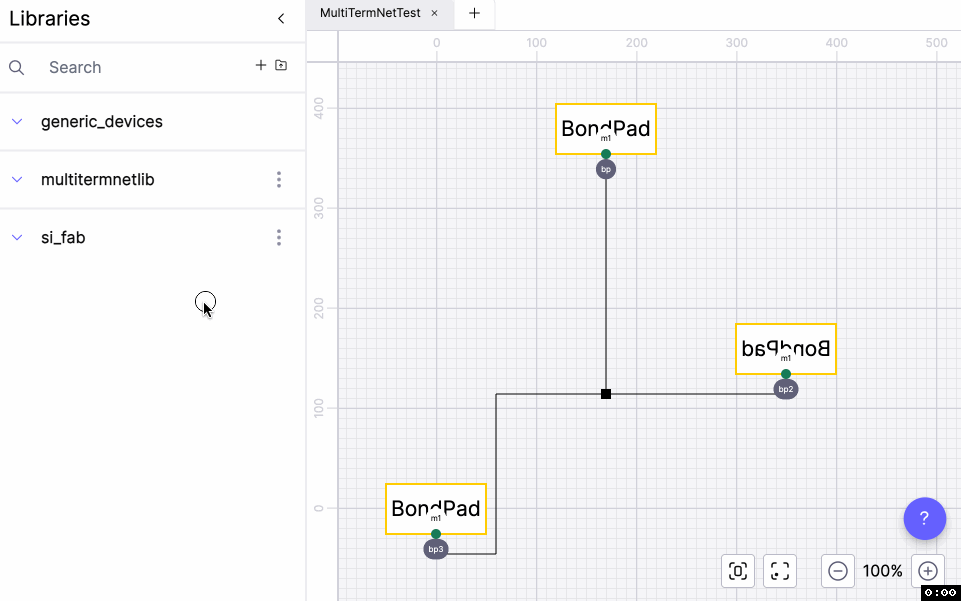
Validation improvements.
You can now clear your recent projects history for a cleaner workspace.
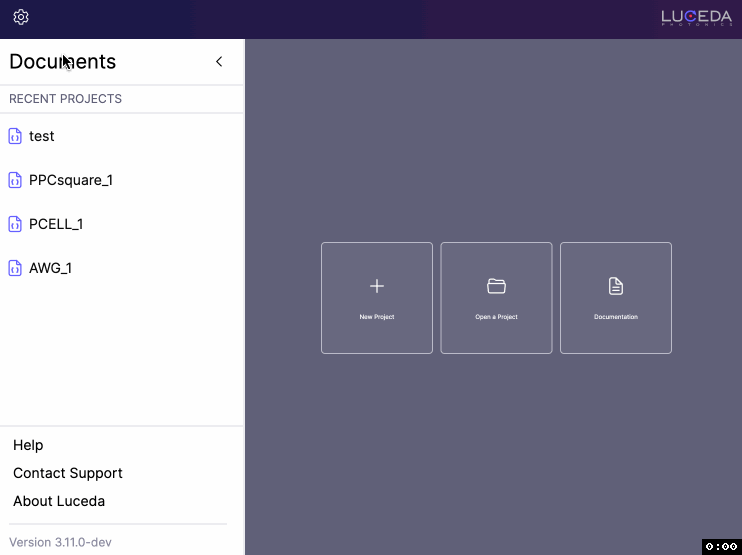
Remove from project list.
Python upgrade and performance improvements
Luceda IPKISS has been upgraded from Python 3.8 to Python 3.11. Additionally, the numpy package has been updated to version 1.23.
Performance enhancements have been implemented in two key areas: netlist extraction and waveguide generation. A small performance improvement is also expected as a result of the transition to Python 3.11.
IP Manager
To make layout comparison in Luceda IP Manager more robust, layouts are now by default compared using a XOR comparison instead of comparing the exact order in which points are added to the layout. This change allows for better adaptation to changes caused by external factors, such as updates to Python or certain geometrical libraries, which may alter the order of points. Please note that changing the order of vertices in a boundary does not impact the final layout.