Advanced features and options
Test parametrization
Once you’ve defined a simple test for your component, you might want to verify that its behaviour is correct for multiple values of one or more parameters. This section explains how to parametrize your existing test cases.
In general, there are two ways of implementing parametrization. The first one requires few changes to our code from the last section. The second one (explained in the last paragraph) is quite complex, but is also the most useful for circuit model tests.
Iteration with one parameter
This is the simplest form of parametrization: the test will loop over a range of values for one parameter. We’ll continue with the disk resonator test from the previous section. Let’s parametrize the disk’s effective refractive index:
from ip_manager.testing import ComponentReferenceTest, Compare
import numpy as np
import pytest
@pytest.mark.comparisons([Compare.LayoutToGds, Compare.LayoutToXML])
class TestDiskResonator(ComponentReferenceTest):
@pytest.fixture
def component(self, disk_n_eff):
# Create and return a basic disk resonator.
from team_library.all import DiskResonator
my_disk = DiskResonator(name='my_disk')
my_disk.Layout(disk_radius=10.0)
my_disk.CircuitModel(disk_n_eff=disk_n_eff)
return my_disk
# As this refractive index is parametrized,
# all tests will automatically be run three times (once for each value).
@pytest.fixture(params=[2.98, 3.0, 3.02])
def disk_n_eff(self, request):
return request.param
# The reference file name has to differentiate between different parameter values.
@pytest.fixture
def reference_name(self, disk_n_eff):
return 'my_disk_' + str(disk_n_eff)
As component now depends on disk_n_eff which is a parameter,
the test will rerun for every different value of disk_n_eff.
For more information on parametrizing fixtures this way,
check out the pytest documentation.
As you see, we’re also specifying a custom reference file name so that it depends on n_eff.
This is necessary for parametrized reference tests to work correctly.
If all five test types are active, 15 tests will run in total using 12 reference files. Two of the three higher level tests will fail because if the refractive index is not equal to 3.0, the peaks will shift away from their expected values.
Test all combinations of multiple parameters

Parameter space (red dots indicate active tests)
Adding several parametrized fixtures in the same manner will cause pytest to run all tests for every possible combination of these parameter values. For example, the following code performs a layout reference test for 25 different instances of a component:
from ip_manager.testing import ComponentReferenceTest, Compare
import numpy as np
import pytest
@pytest.mark.comparisons([Compare.LayoutToGds, Compare.LayoutToXML])
class TestDiskResonator(ComponentReferenceTest):
@pytest.fixture
def component(self, radius, spacing):
# Create and return a basic disk resonator.
from team_library.all import DiskResonator
my_disk = DiskResonator(name='my_disk')
my_disk.Layout(disk_radius=radius,
disk_wg_width=0.5,
coupler_spacing=spacing)
return my_disk
@pytest.fixture(params=[9.0, 9.5, 10.0, 10.5, 11.0])
def radius(self, request):
return request.param
@pytest.fixture(params=[0.4, 0.5, 0.6, 0.7, 0.8])
def spacing(self, request):
return request.param
# The reference file name has to differentiate between different parameter values.
@pytest.fixture
def reference_name(self, radius, spacing):
return 'my_disk_' + str(radius) + '_' + str(spacing)
Don’t forget to run generate_reffiles.py to generate the reference files before running the tests.
It should be noted that the number of reference files and the test duration can quickly increase this way!
Walk once through multiple sets of parameters
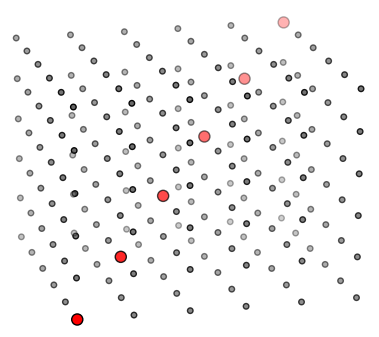
Parameter space (red dots indicate active tests)
If you do not want the multi-dimensional ‘stacking’ effect as described in the previous paragraph,
you should take this approach.
Here is shown how to create sets of values that belong together,
so that the parameter sweep will stay one-dimensional.
This is especially useful if the expected results depend on the input parameters,
as is usually the case.
The following code sample tests the circuit model’s peaks
for four pairs of input parameters (disk_n_eff and disk_roundtrip_transmission),
and then compares the result to the relevant expected values:
from ip_manager.testing import CircuitModelTest
import numpy as np
import pytest
class TestDiskResonatorPeaks(CircuitModelTest):
@pytest.fixture
def component(self, disk_n_eff, disk_rt_trans):
# Create and return a basic disk resonator.
from diskres_cell import DiskResonator
my_disk = DiskResonator(name='my_disk')
my_disk.CircuitModel(disk_n_eff=disk_n_eff,
disk_roundtrip_transmission=disk_rt_trans)
return my_disk
# The reference file name has to differentiate between different parameter values.
@pytest.fixture
def reference_name(self, disk_n_eff, disk_rt_trans):
return 'my_disk_' + str(disk_n_eff) + '_' + str(disk_rt_trans)
# This test will rerun 4 times, once for every set of parameters
# (which are auto-converted to fixtures during the test).
@pytest.mark.parametrize(
'disk_n_eff, disk_rt_trans, exp_peak_wl, exp_peak_fwhm',
[( 3.00, 0.92, 1.500, 0.0035),
( 3.01, 0.88, 1.505, 0.0045),
( 3.02, 0.84, 1.510, 0.0057),
( 3.03, 0.80, 1.515, 0.0067)])
def test_disk_smatrix(self, smatrix, disk_n_eff, disk_rt_trans, exp_peak_wl, exp_peak_fwhm):
# Create a tester object
from ip_manager.testing import SMatrixTester
tester = SMatrixTester(smatrix)
# Perform general tests
assert tester.is_reciprocal(), "Component is not reciprocal"
assert tester.is_passive(), "Component is active"
# Select a terminal link
tester.select_ports('in', 'out') # from 'in' to 'out'
# Perform tests on this link
assert tester.has_peak_at(centre=exp_peak_wl, fwhm=exp_peak_fwhm), "No peak at {} um".format(exp_peak_wl)
assert tester.powerdB_at(exp_peak_wl) < -6.0, "Peak is not deep enough"
The fixtures are now not explicitly declared,
but instead they are inferred from the parameter sets given right above the test method.
This is why component can use disk_n_eff and disk_rt_trans without problems.
For more information on parametrizing tests this way,
check out the pytest documentation.
In the above example, only three of the four tests will pass. The last one fails because the suppression at 1.515 micrometres is not strong enough (5 dB rather than > 6 dB).
Note that this method is only valid for usage with
CircuitModelTest!
Using other test types would be more difficult as they have internal test methods,
where you can’t prefix a @pytest.mark.parametrize decorator.
The file can be downloaded here: test_diskresonator_smatrix.py
Specify which tests to run
The pytest.ini configuration file also allows you to choose
which test files and methods are used, also called test discovery.
By default, this pattern is followed:
Files must match
*_test.pyortest_*.py,Classes must match
Test*,Functions must match
test*.
All test methods matching these three conditions are then included. We can override this behaviour and choose our own set of files as in this example:
[pytest]
addopts = '--html=report.html' '--self-contained-html'
python_files = diskres_test.py another_test.py
python_classes = Test* ; default
python_functions = test* ; default
Now you can simply run pytest or pytest --regenerate
to run or regenerate only these two files.
For more information about test discovery, check out the pytest documentation.
Use a different path for the reference or temporary files
Customizing the file locations and names for the ip_manager.testing.ComponentReferenceTest is done by adding these fixtures:
reference_name: basename (without extension0 of the reference files. Defaults to the name of the component.ComponentReferenceTest```will add a suffix (e.g. ``_layout) and an extension (.gds,.xmletc).reference_folder_name: name of folder for the known-good reference files, relative to the location of the test file By default this isref.temp_folder_name: name of the folder for temporary files with the current layout, netlist, smatrix, and so forth. By default the same folder asreference_folder_name.
The files are always stored in a subfolder of the folder where test file is located. IP Manager will make the necessary folders if they don’t exist.
Example of changing the reference file name and location:
# Optional fixture specifying the relative folder path into which reference files are stored
@pytest.fixture
def reference_folder_name(self):
return 'my_refs' # default is 'ref'
# Optional fixture specifying the first part of the reference file names
@pytest.fixture
def reference_name(self):
return 'cell_abc' # default is component name
For parametrized reference tests, as demonstrated in Test parametrization, the file name should take different values for different parameters so that no files overwrite each other or get wrongly compared.
Example of changing the relative location where temporary files (with the current layout, netlist, smatrix, …) are saved:
# Optional fixture specifying the relative folder path into which temporary files are stored
@pytest.fixture
def temp_folder_name(self):
return 'temp_files' # default is sames as `reference_name`
Specify timestamp in GDS files
The default timestamp is set to 1/1/1970, such that the GDS reference files stay equivalent when regenerated. This value can be changed by specifying the ref_time fixture.
import datetime
@pytest.mark.comparisons([Compare.GdsToGds, Compare.LayoutToXML, Compare.NetlistToXML, Compare.SMatrix])
class DiskResonatorTest(ComponentReferenceTest):
@pytest.fixture
def component(self):
# Create and return a basic disk resonator
from team_library.all import DiskResonator
my_disk = DiskResonator(name="my_disk")
return my_disk
# Optional fixture specifying the timestamp in the reference GDS files
@pytest.fixture
def ref_time(self):
return datetime.datetime(2000, 1, 1)
Exact polygon comparison
Layout drawings can be equivalent to a designer even if vertices are in a different order or complex shapes are cut in a different way. For that reason, IP Manager by default performs a “XOR” test. When we do a logical XOR operation between shapes on each layer of the layout reference file and the actual layout, the result will be a 1 if the shapes do not perfectly overlap and a 0 if the shapes perfectly overlap.
In some cases you may want to compare polygons more completely, for instance:
To test if cut faces are still exactly the same after boolean operations
To test the order of vertices in a polygon is still the same (starting vertex and direction).
To disable the XOR-based testing, ip_manager.testing.ComponentReferenceTest supports a xor_equivalence fixture:
@pytest.mark.comparisons([Compare.GdsToGds, Compare.LayoutToXML, Compare.NetlistToXML, Compare.SMatrix])
class TestDiskResonatorReference(ComponentReferenceTest):
@pytest.fixture
def component(self):
# Create and return a basic disk resonator
from team_library.all import DiskResonator
my_disk = DiskResonator(name="my_disk")
return my_disk
@pytest.fixture
def xor_equivalence(self):
# By setting xor equivalence to False, we do a exact comparison, detecting changes in the order of vertices / cut faces (this is often not needed)
return False
@pytest.fixture
def wavelengths(self):
return np.arange(1.3, 1.8, 0.0001)
S-model testing
The S-matrix of a component can be verified in two ways: either by comparing it to a reference file, or by manually writing your own checks. The S-matrix reference test is a bit special as it is not as strict as the other three reference tests. Small deviations in the S-matrix as a function of the wavelength are allowed, as long as the relative energy of this error is below a certain value. This similarity tolerance can be modified with the following fixture:
@pytest.mark.comparisons([Compare.GdsToGds, Compare.LayoutToXML, Compare.NetlistToXML, Compare.SMatrix])
class DiskResonatorTest(ComponentReferenceTest):
@pytest.fixture
def component(self):
# Create and return a basic disk resonator
from team_library.all import DiskResonator
my_disk = DiskResonator(name="my_disk")
return my_disk
# Optional fixture specifying the maximum relative error for S-matrix comparison tests
@pytest.fixture
def similarity_tolerance(self):
return 0.01 # default is 0.02
The value 0.0 means strict equality is necessary,
and e.g. 0.1 would allow for sizable deviations.
The similarity (= one minus the error) is always printed in the test report
if the S-matrices aren’t strictly equal.
To write custom S-matrix tests that don’t rely on reference files, see Helper classes.