SMatrix1DSweep
- class ipkiss3.all.circuit_sim.SMatrix1DSweep
A 3D matrix. The first two dimensions are related to the terms, the last dimension is related to a 1D sweep (i.e., wavelength sweep).
- Parameters:
- sweep_parameter_values: required
Values that are swept
- sweep_parameter_name: str and String that contains only ISO/IEC 8859-1 (extended ASCII py3) or pure ASCII (py2) characters, required
Name of the parameter that is swept, e.g. ‘frequency’, ‘wavelength’
- sweep_parameter_unit: ( str and String that contains only ISO/IEC 8859-1 (extended ASCII py3) or pure ASCII (py2) characters ), optional, *None allowed*
Unit of the sweep parameter, e.g. ‘GHz’, ‘um’. None = unknown.
- terms: ( OrderedNamedTypedDict ), optional, *None allowed*
When term_modes is not given, we extract it from the the terms The term_modes pairs are added in consequetive blocks for each mode. The term_mode name is the following: - term_name, for the first mode with index 0: in - term_name_mode# for the modes with index higher than 0: in_1, in_2, in_3
- term_modes: OrderedTypedDict, optional
- Dictionary with { name (type: string)(term_name(type:string), mode (type: int/str)) } pairs
These are the (term-mode) pairs associated with the SMatrix. The dimension of the SMatrix equals len(term_modes) x len(term_modes). This dict is ordered: the order depends on the order they were added. This is useful if you want to ‘bulk’ set the S-matrix, S[:, :] = [[0, 1, 0], [0, 0, 1], [1, 0, 0]] : without the order information, setting these values is ambiguous.
- symmetric: ( bool, bool_ or int ), optional
When True, the matrix is assumed to be symmetrical, and the associated component is a reciprocal component. This means the transmission from port x to y is equal to the transmission from port y to x.
- n_ports: int and number > 0, optional
The number of simulated ports
- term_mode_map: optional, *None allowed*
A dictionary that maps term,mode tuples to indices in the data array
- dtype: type, optional
Type of the numpy array. By default, this is a complex number, because the scatter matrix contains both amplitude and phase information.
- data: optional
Stores the raw data of the simulation results
- static from_touchstone(filename, term_mode_map=None, unit=None)
Imports an S matrix frequency sweep from a touchstone file.
More information on the touchstone file format can be found in
this document.- Parameters:
- filename: str
filename to import
- term_mode_map: dict
Maps (term, modenr) to TouchStone port_mode numbers. Use None for first attempting to derive from tool-specific parsing of the file header and when that fails assign default port names
- unit: str
When specified, the sweep values will be converted to this unit. e.g. when the unit is ‘um’ the sweep_parameter_values will be in micrometer instead of the unit used in the touchstone file.
- Returns:
- smatrix: SMatrix1DSweep
1D S matrix sweep
Examples
In this example we import a Touchstone file named ‘smatrix_fdtd.s6p’, made using the Link for Ansys Lumerical. You can download the
Touchstone fileand try the example below yourself. It represents a component with one input port and two output ports, where each port has 2 modes assigned to it. This configuration produces the number 6 (= 3 ports x 2 modes) in the extension. Also note how the file has a header containing metadata about the ports:! Touchstone file export Luceda Link for Ansys Lumerical ! Luceda port in:mode 0:0 ! Luceda port in:mode 1:1 ! Luceda port out2:mode 0:2 ! Luceda port out2:mode 1:3 ! Luceda port out1:mode 0:4 ! Luceda port out1:mode 1:5
This metadata is used by our importer if
term_mode_mapis set toNone. It represents a mapping between ports in IPKISS/Lumerical and the Touchstone port numbers. For example, the second line maps the IPKISS portin:0(= port in:mode 1) to Touchstone port0.import ipkiss3.all as i3 from ipkiss3.io.touchstone import import_touchstone_smatrix import matplotlib.pyplot as plt import numpy as np S = import_touchstone_smatrix('smatrix_fdtd.s6p') plt.figure() plt.plot(S.sweep_parameter_values, np.abs(S["out1", "in"])**2, 'o--', label='in->out1', markersize=5) plt.plot(S.sweep_parameter_values, np.abs(S["out2", "in"])**2, 'o--', label='in->out2', markersize=5) plt.xlabel('frequency [GHz]') plt.ylabel('magnitude') plt.title('S-parameters') plt.legend() plt.show()
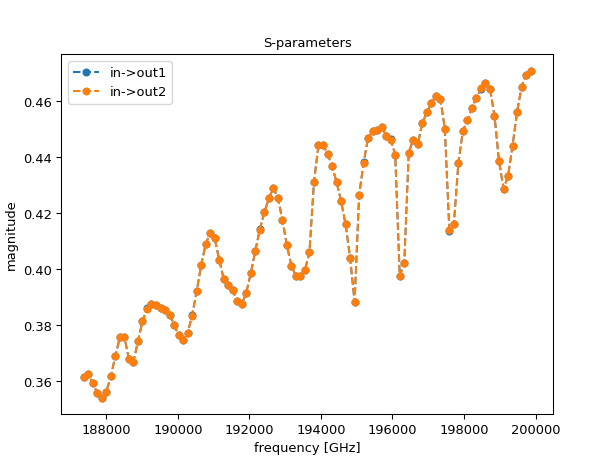
The next example shows how to set your own term_mode_map:
import ipkiss3.all as i3 from ipkiss3.io.touchstone import import_touchstone_smatrix import matplotlib.pyplot as plt import numpy as np touchstone_4port = '''! 4-port S-parameter data, taken at three frequency points # GHZ S MA R 50 5.00000 0.60 161.24 0.40 -42.20 0.42 -66.58 0.53 -79.34 !row 1 0.40 -42.20 0.60 161.20 0.53 -79.34 0.42 -66.58 !row 2 0.42 -66.58 0.53 -79.34 0.60 161.24 0.40 -42.20 !row 3 0.53 -79.34 0.42 -66.58 0.40 -42.20 0.60 161.24 !row 4 6.00000 0.57 150.37 0.40 -44.34 0.41 -81.24 0.57 -95.77 !row 1 0.40 -44.34 0.57 150.37 0.57 -95.77 0.41 -81.24 !row 2 0.41 -81.24 0.57 -95.77 0.57 150.37 0.40 -44.34 !row 3 0.57 -95.77 0.41 -81.24 0.40 -44.34 0.57 150.37 !row 4 7.00000 0.50 136.69 0.45 -46.41 0.37 -99.09 0.62 -114.19 !row 1 0.45 -46.41 0.50 136.69 0.62 -114.19 0.37 -99.09 !row 2 0.37 -99.09 0.62 -114.19 0.50 136.69 0.45 -46.41 !row 3 0.62 -114.19 0.37 -99.09 0.45 -46.41 0.50 136.69 !row 4 ''' filename = "touchstone_4port_example.s4p" with open(filename, 'w') as f: f.write(touchstone_4port) term_mode_map = { ("opt1", 0): 0, ("opt2", 0): 1, ("opt3", 0): 2, ("opt4", 0): 3 } S = import_touchstone_smatrix(filename, term_mode_map=term_mode_map) plt.figure() plt.plot(S.sweep_parameter_values, np.abs(S["opt2", "opt1"])**2, 'o--', label='opt1->opt2', markersize=5) plt.plot(S.sweep_parameter_values, np.abs(S["opt3", "opt1"])**2, 'o--', label='opt1->opt3', markersize=5) plt.plot(S.sweep_parameter_values, np.abs(S["opt4", "opt1"])**2, 'o--', label='opt1->opt4', markersize=5) plt.xlabel('frequency [GHz]') plt.ylabel('magnitude') plt.title('S-parameters') plt.legend() plt.show()
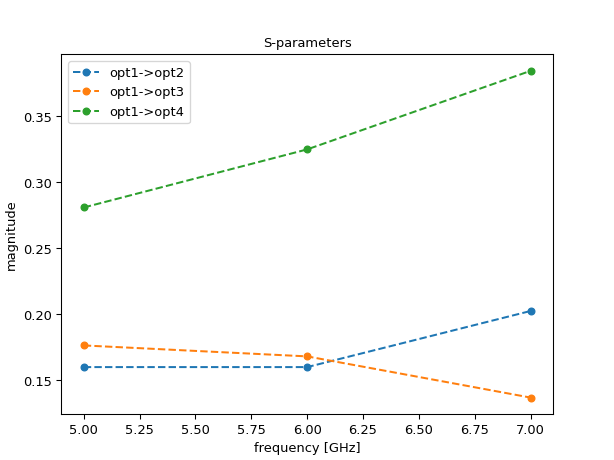
- to_touchstone(filename, reference=50.0, param_format='MA')
Exports an S matrix frequency / wavelength sweep to a touchstone file.
More information on the touchstone file format can be found in
this document.- Parameters:
- smatrix1dsweep: SMatrix1DSweep
stores the SMatrices from a sweep
- filename: str
filename to which to export. The standard TouchStone extension .snp with n the total number of port modes will automatically be appended if not specified by the user. (e.g. s6p if there are 3 ports and each has 2 modes)
- reference: float (default 50.)
Reference in ohms. Used as a system reference for the S matrix data.
- param_format: str
Format of the output MA: magnitude and angle (in degrees) in the counter-clockwise directions RI: real and imaginary part
- n_digits: int (default 17)
Number of significant digits in the output Touchstone file. The default value is chosen such that when IEEE 754 double-precision number is converted to a decimal string and back the original and converted value must match (see https://en.wikipedia.org/wiki/Double-precision_floating-point_format)
- Returns:
- filename: str
The exported full file path including extension
- passivity_check()
Check if the SMatrix1DSweep is passive.
- Parameters:
- smatrix1dsweep: SMatrix1DSweep
stores the SMatrices from a sweep
- Returns:
- indices: A numpy array that contains the indices of the sweep values that
are not passive
Examples
>>> smat = i3.device_sim.SMatrix1DSweep.from_touchstone('mydc.s4p') >>> indices = smat.passivity_check() >>> non_passivity_wls = smat.sweep_parameter_values[indices] >>> is_passive = len(indices) == 0
- reciprocity_check()
Check if the SMatrix1DSweep is reciprocal.
- Parameters:
- smatrix1dsweep: SMatrix1DSweep
stores the SMatrices from a sweep
- Returns:
- indices: A numpy array that contains the indices of the sweep values that
are not reciprocal
Examples
>>> smat = i3.device_sim.SMatrix1DSweep.from_touchstone('mydc.s4p') >>> indices = smat.reciprocity_check() >>> non_reciprocal_wls = smat.sweep_parameter_values[indices] >>> is_reciprocal = len(indices) == 0