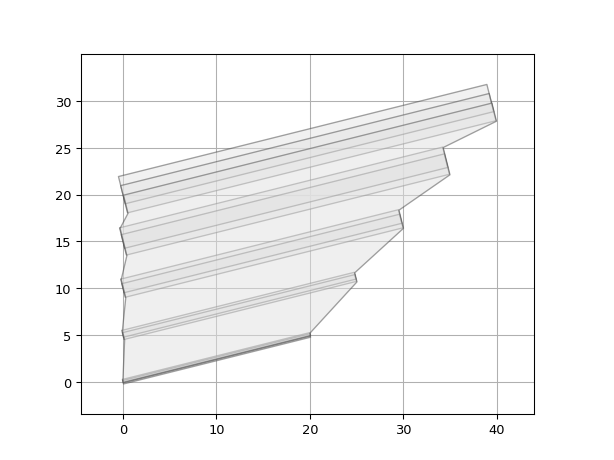Bundles
- class ipkiss3.all.TraceBundle
A base class for bundles of traces
Bundles can be used to implement a bus, a set of waveguides which are routed together over the chip, and so forth.
The traces can be different in nature (e.g. template)
- Parameters:
- traces: List with type restriction, allowed types: <class ‘ipkiss3.pcell.cell.pcell.PCell’>
the traces in this bundle
- name: String that contains only ISO/IEC 8859-1 (extended ASCII py3) or pure ASCII (py2) characters
The unique name of the pcell
Views
- class Layout
Bundle of traces layout with a shape covering all of the traces, on a given set of cover layers
The traces can be different in nature (e.g. having different trace templates). The cover layer takes into account the facets and total width of each trace
Each trace can be given a transformation, using the trace_transformations property.
- Parameters:
- area_layer_on: ( bool, bool_ or int )
When True, the entire bundle area will be covered by all the cover layers.
- trace_transformations: list and List with type restriction, allowed types: <class ‘ipkiss.geometry.transform.Transform’>
transformations to be applied to each of the traces
- cover_layers: List with type restriction, allowed types: <class ‘ipkiss.primitives.layer.Layer’>
layers that can be used to generate additional coverage of the trace (e.g. manhattan corners)
- view_name: String that contains only alphanumeric characters from the ASCII set or contains _$. ASCII set is extended on PY3.
The name of the view
Examples
# create a trace bundle from 5 traces with differening trace templates from ipkiss3.ipkiss2_all import Layer from ipkiss3.pcell.trace.bundle import TraceBundle from ipkiss3.ipkiss2_all import Translation from ipkiss3.pcell.trace.window.window import PathTraceWindow from ipkiss3.pcell.trace.window_trace import TemplatedWindowTrace, WindowTraceTemplate # Example 1: create a trace bundle from 5 traces with differening trace templates # Windows trace_widths = [ 0.5, 1.0, 2.0, 3.0, 4.0, ] # we'll use this to generate a trace template for each of the 5 traces trace_shape = [(0.0, 0.0), (20.0, 5.0)] # all traces will have the same shape trace_positions = [0.0, 5.0, 10.0, 15.0, 20.0] # but their position will be different traces = [] # list of traces we'll pass to the TraceBundle trace_transformations = [] for w, p in zip(trace_widths, trace_positions): # loop over all trace parameters # create a template for this trace based on windows windows = [ PathTraceWindow(layer=Layer(0), start_offset=-0.5 * w, end_offset=0.5 * w), PathTraceWindow(layer=Layer(1), start_offset=-0.25 * w, end_offset=0.25 * w), ] trace_t = WindowTraceTemplate() trace_t.Layout(windows=windows) # create the trace itself trace = TemplatedWindowTrace(template=trace_t) trace.Layout(shape=trace_shape) # add it to our list of traces traces.append(trace) trace_transformations.append(Translation(translation=(0.0, p))) # create a TraceBundle and visualize its layout bundle = TraceBundle(traces=traces) bundle_layout = bundle.Layout(trace_transformations=trace_transformations, cover_layers=[Layer(2)]) bundle_layout.visualize(annotate=True)
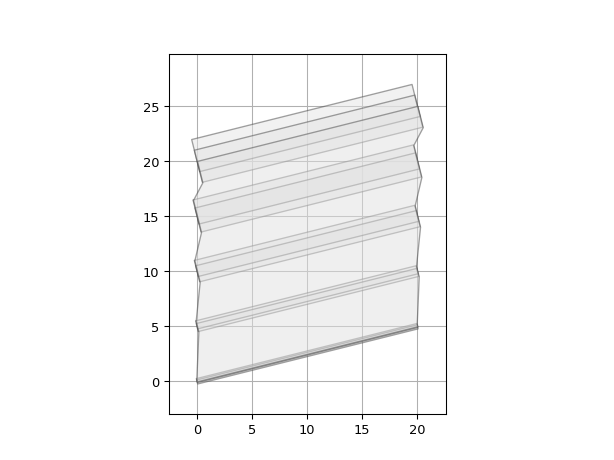
- class ipkiss3.all.TemplatedTraceBundle
Base class for bundles of traces with given (potentially different) trace templates.
- Parameters:
- trace_templates: list
templates to use for each of the traces
- name: String that contains only ISO/IEC 8859-1 (extended ASCII py3) or pure ASCII (py2) characters
The unique name of the pcell
- Other Parameters:
- traces: List with type restriction, allowed types: <class ‘ipkiss3.pcell.cell.pcell.PCell’>, locked
the traces in this bundle
Views
- class Layout
Bundle of traces layout, auto-generates the traces based on the given trace templatse and a given list of shapes (one for each trace).
The traces are covered by a shape drawn on a set of cover layers, take into account the facets and total width of each trace.
Each trace can be given a transformation, using the trace_transformations property.
- Parameters:
- shapes: list and List with type restriction, allowed types: <class ‘ipkiss.geometry.shape.Shape’>
shapes of the traces
- area_layer_on: ( bool, bool_ or int )
When True, the entire bundle area will be covered by all the cover layers.
- trace_transformations: list and List with type restriction, allowed types: <class ‘ipkiss.geometry.transform.Transform’>
transformations to be applied to each of the traces
- cover_layers: List with type restriction, allowed types: <class ‘ipkiss.primitives.layer.Layer’>
layers that can be used to generate additional coverage of the trace (e.g. manhattan corners)
- view_name: String that contains only alphanumeric characters from the ASCII set or contains _$. ASCII set is extended on PY3.
The name of the view
Examples
# create a trace bundle from 5 traces using the same trace template and shape # using TemplatedTraceBundle from ipkiss3.ipkiss2_all import Layer, Shape from ipkiss3.pcell.trace.bundle import TemplatedTraceBundle from ipkiss3.ipkiss2_all import Translation from ipkiss3.pcell.trace.window.window import PathTraceWindow from ipkiss3.pcell.trace.window_trace import WindowTraceTemplate trace_shape = Shape([(0.0, 0.0), (20.0, 5.0)]) # all traces will have the same shape trace_positions = [0.0, 5.0, 10.0, 15.0, 20.0] # but their position will be different # create a template based on windows windows = [ PathTraceWindow(layer=Layer(0), start_offset=-0.5, end_offset=0.5), PathTraceWindow(layer=Layer(1), start_offset=-0.25, end_offset=0.25), ] trace_t = WindowTraceTemplate() trace_t.Layout(windows=windows) # calculate the translation for each trace trace_transformations = [Translation(translation=(0.0, p)) for p in trace_positions] # create a TemplatedTraceBundle and visualize its layout bundle = TemplatedTraceBundle(trace_templates=[trace_t for p in trace_positions]) bundle_layout = bundle.Layout( trace_transformations=trace_transformations, shapes=[trace_shape for p in trace_positions], cover_layers=[Layer(2)], ) bundle_layout.visualize(annotate=True)
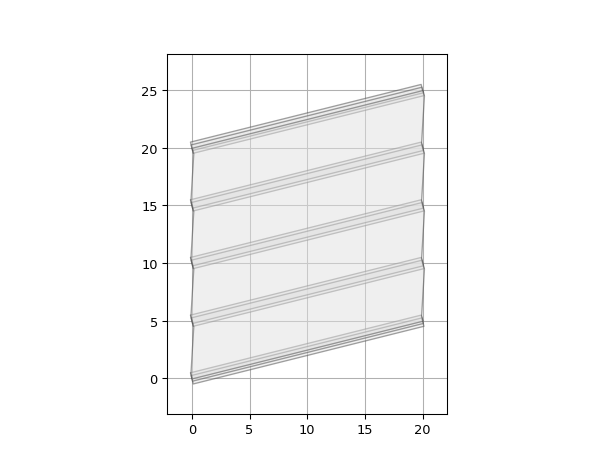
# create a trace bundle from 5 traces with differing trace templates, # using TemplatedTraceBundle # we'll also use different shapes for each trace from ipkiss3.ipkiss2_all import Layer, Shape, angle_deg, Translation from ipkiss3.pcell.trace.bundle import TemplatedTraceBundle from ipkiss3.pcell.trace.window.window import PathTraceWindow from ipkiss3.pcell.trace.window_trace import WindowTraceTemplate trace_shape = Shape([(0.0, 0.0), (20.0, 5.0)]) # shape of the first trace trace_widths = [0.5, 1.0, 2.0, 3.0, 4.0] trace_positions = [0.0, 5.0, 10.0, 15.0, 20.0] trace_extensions = [0.0, 5.0, 10.0, 15.0, 20.0] trace_templates = [] # list of trace templates we'll pass to TemplatedTraceBundle trace_transformations = [] trace_shapes = [] # list of shapes trace_angle = angle_deg(trace_shape[1], trace_shape[0]) for w, p, e in zip(trace_widths, trace_positions, trace_extensions): # loop over all trace parameters # create a template for this trace based on windows windows = [ PathTraceWindow(layer=Layer(0), start_offset=-0.5 * w, end_offset=0.5 * w), PathTraceWindow(layer=Layer(1), start_offset=-0.25 * w, end_offset=0.25 * w), ] trace_t = WindowTraceTemplate() trace_t.Layout(windows=windows) # add it to our list of trace templates trace_templates.append(trace_t) trace_transformations.append(Translation(translation=(0.0, p))) # create the shape for this trace and add it to our list shape = Shape([trace_shape[0], trace_shape[1].move_polar_copy(e, trace_angle)]) # make it 5.0um longer trace_shapes.append(shape) # create a TemplatedTraceBundle and visualize its layout bundle = TemplatedTraceBundle(trace_templates=trace_templates) bundle_layout = bundle.Layout( trace_transformations=trace_transformations, shapes=trace_shapes, cover_layers=[Layer(2)] ) bundle_layout.visualize(annotate=True)