SRef
- class ipkiss3.all.SRef
Single reference of a LayoutView
SRef elements are used to place a single reference to a (layout view of an) other PCell on your layout. You can specify a position to tell IPKISS where on your layout the reference should be placed.
For a list of transformations that can be used with SRef / ARef, see also list of transformations.
- Parameters:
- reference: _LayoutView, required
- position: Coord2, optional
Position of the referenced LayoutView
- flatten: ( bool, bool_ or int ), optional
if True, it will insert the references elements on export, rather than the reference itself
- name: ( String that contains only alphanumeric characters from the ASCII set or contains _$<>. ASCII set is extended on PY3. ), optional, *None allowed*
Unique name of the instance within the scope of the View/Cell
- owner: ( _View ), optional, *None allowed*
link to the owner of the instance.In most cases this is automatically added by the _generate_instances method
- transformation: GenericNoDistortTransform, optional
Examples
Example using SRef in the instances of a PCell: adding instances.
Using
i3.LayoutCell:# LayoutCell is a simple container to collect elements and instances. import si_fab.all as pdk # noqa: F401 from picazzo3.filters.mmi.cell import MMI1x2Tapered import ipkiss3.all as i3 mmi = MMI1x2Tapered() mmi_lo = mmi.Layout() layout = i3.LayoutCell(name="mmi_sref").Layout(elements=[ i3.SRef( reference=mmi_lo, position=(10, 30), transformation=i3.Rotation(rotation_center=(0.0, 0.0), rotation=90.0) ) ]) layout.visualize(annotate=True)
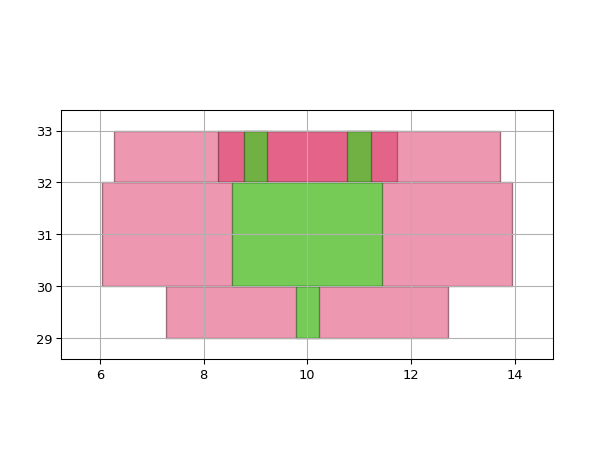
Using
i3.LayoutCell:# LayoutCell is a simple container to collect elements and instances. import si_fab.all as pdk # noqa: F401 from picazzo3.filters.mmi.cell import MMI1x2Tapered import ipkiss3.all as i3 mmi = MMI1x2Tapered() mmi_lo = mmi.Layout() layout = i3.LayoutCell(name="mmi_sref").Layout(elements=[ i3.SRef( reference=mmi_lo, position=(10, 30), transformation=i3.Rotation(rotation_center=(0.0, 0.0), rotation=90.0) ) ]) layout.visualize(annotate=True)
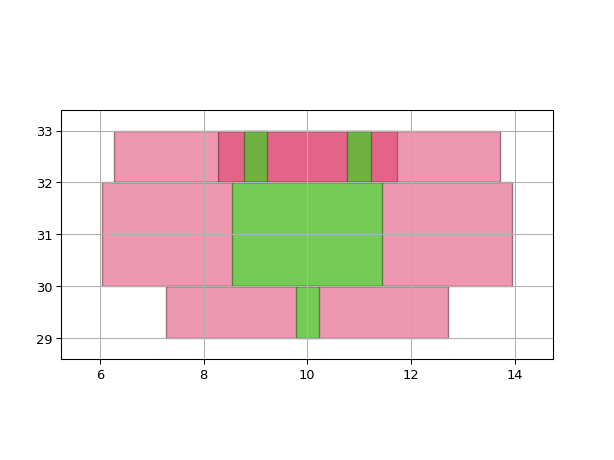
- size_info()
returns the SizeInfo object corresponding to the footprint of this element.
- Returns:
- SizeInfo object
See also
- convex_hull()
returns the Shape object corresponding to the complex hull of this Element
- Returns:
- Shape object
See also
- move(position)
Moves this element over a given vector
- Parameters:
- positionCoord2 or tuple
Vector (x,y) for the translation
- Returns:
- This Element object
- flat_copy(level=-1)
Returns a flattened copy of the Element. (recursive)
- Parameters:
- levelHow many levels deep should the element be flattened. -1 means all levels (default)
- Returns:
- ElementList object
- is_empty()
returns True if the content of the Element is empty